Group Chat and Emoticons on New Gmail
Google added a new interface: an updated Gmail Chat that's only available in the new version of Gmail. This updated Gmail Chat includes two features that were already available in the gadget: smileys and group chat. To invite a new contact to an existing chat, click on "Options" and select "Group Chat". The problem is that your contact must use either the gadget or the new version of Gmail. If he uses the desktop client, a message will inform him to open the gadget, but in the old version of Gmail Chat there's no indication that you invited him to chat.
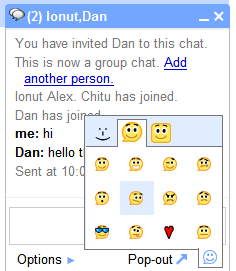 To start a group chat, click "Group chat" from the "Options" menu when chatting. Enter the names of the people you want to add, and, bingo, you're in your very own chat room. All the familiar features such as chat archiving and taking the chat off the record still work as well.
You'll also now notice a smiley face in the bottom right-hand corner of your chat window. You can still use regular emoticon keyboard shortcuts, such as :) or =P, but this menu lets you select the style of the emoticons you send. Beyond the good old classic Gmail smileys there are two brand new, rich emoticon styles. These features only work with the latest version of Gmail.
To start a group chat, click "Group chat" from the "Options" menu when chatting. Enter the names of the people you want to add, and, bingo, you're in your very own chat room. All the familiar features such as chat archiving and taking the chat off the record still work as well.
You'll also now notice a smiley face in the bottom right-hand corner of your chat window. You can still use regular emoticon keyboard shortcuts, such as :) or =P, but this menu lets you select the style of the emoticons you send. Beyond the good old classic Gmail smileys there are two brand new, rich emoticon styles. These features only work with the latest version of Gmail.